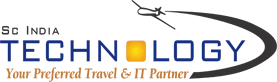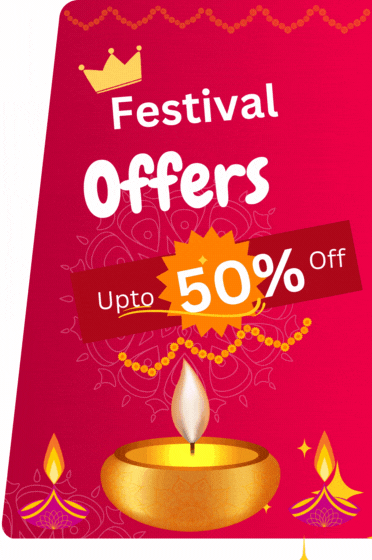Sabre api short for Semi-Automated Business Research Environment is a leading Global Distribution System that leverages content from airlines, hotels, rental car companies, and other travel suppliers across the world. It was developed by IBM back in the 60s to help airlines manage the growing volume of passengers. Even after sixty years, it is still relevant to the market offering and covers a lion’s share of airline and hotel reservations.
The Sabre API functions as a wholesaler of travel products and services, similar to other young GDSs. It also offers technical assistance to enhance business operations. Through the Sabre API, retailers can conveniently access inventory from numerous suppliers and make online reservations.
Travel management companies can take advantage of a comprehensive range of travel APIs, such as flight booking API for 420 airlines, hotel booking API for 1.3 million lodging properties, car rental API for 40 car vendors, and more, by seamlessly integrating Sabre API into their system.
However, before a travel agency goes ahead with Sabre API Integration, they are required to go into a long business negotiation. Here is a step-by-step guide to getting Sabre API.
How to Get Sabre API
The pre-integration period is lengthy and takes several steps, from initial contact to getting access to most APIs.
Basic Requirements
If you want to connect with Sabre, you must know the key criteria set by the GDS. You will need the following documents to go ahead with the contract.
- Proof of legal business entity
- Companies in the business for several years are required to present proof of their past performance
- Three types of Industry accreditations, which are as followed:
Accreditations required for air ticketing
Accreditations required by state or country
Non-ticketing accreditations to prove industry recognition
Accreditations required for air ticketing
To sell flight tickets within the US, you must possess an Airline Reporting Corporation Number (ARC). If you are doing the business outside the US, a Billing Settlement Plan (BSP) identifier granted by IATA is mandatory.
In case you don’t have both ARC and BSP, then you need to book travel under a host agency with all accreditations in place.
Accreditations required by state or country
A few states and countries required the travel agencies based in their soil to acquire additional permits and buy security bonds or bank guarantee to make their air and non-air reservations.
Non-ticketing accreditations to prove industry recognition
It includes both ARC verified travel consultant number and IATA’s Travel Industry Designator service code free of cost. However, if you don’t want to make the hassle, then use your host agency’s code.
Getting Access to API
Once you meet the aforementioned criterias, then the next step involves getting access to the API. Here is a guide on how to get access to the API.
Complete the Intake Form
Create an email-based account on Sabre. Once you log in with your email-based account, you will be given an intake form to fill out. Once you submit the form, a representative from Sabre will contact you to review your request.
Negotiating an API Set and Target Location
It will be pre-configured for particular APIs and locations you want to target. For example, if you want to target the US market, you will receive the real-time detailed information on bookings in this region only.
Signing the Contract
The contract form is generally sent to you by a transaction platform that enables you to securely finalize the deal online. Check the price and discuss the agreement with your lawyer and if you are fine with the agreement and the terms and conditions it entails then sign the contract and finalize the deal. Once it is signed, Sabre will provide you access to their account management portal.
Activating API
Once you make the payment, you will receive an email with access credentials. You will also have a dedicated account manager, who will guide you to secure your IDs and keys to work with the APIs.