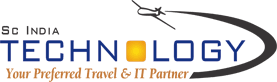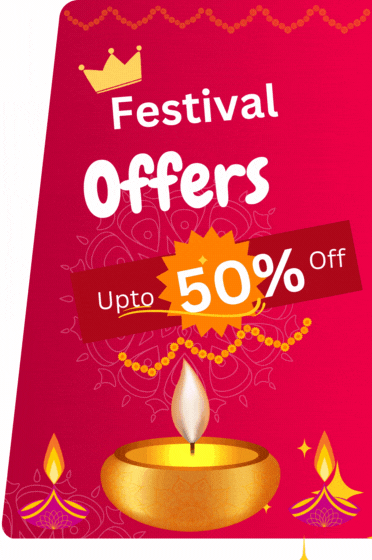Galileo Terminal is a web-based software that provides efficient solutions to travel management companies by offering desktop solutions. Galileo software can be used for business management. Moreover, you can easily integrate Galileo GDS API to connect with your clients as well as with travel service providers through various channels.
Travel agents use Galileo software to book products or services on behalf of their customers. It remains as one of the most beneficial distribution channels, as it provides opportunities for global reach and can increase sales revenues, while reducing the cost.
Travelers choose to book their trips online as it provides them with a vast array of information on flights, accommodations, car rentals, cruise options, and comprehensive vacation packages. Rather than visiting various websites for each service, they prefer the convenience of one site that encompasses all aspects of travel.
This is the reason travel management companies are utilizing Galileo Software and taking advantage of its offerings. But how to get it or what is the procedure to get Galileo Terminal Software? Let’s discuss!
How to set up Galileo Terminal Software Into Your System
You can easily set-up Galileo Terminal Software (B2C, B2B portal) with Galileo GDS web services with travel content, including airlines, hotels, car, transfers, travel packages, etc. From Evaluation phase to 24*7 technical support, here’s the complete process of GDS Software implementation.
With Galileo GDS you can conveniently access it using the hypertext transfer protocol (HTTP). It functions on a system that provides the necessary services. Through this, the company can access the products of another business through a legal process.
Galileo is one of the major GDS owned by Travelport. If you are considering integrating Galileo software into your system, Travelport has a very straightforward workflow to get started with it. Here is how you can do that:
- First request a trial access to Galileo and submit a form on Travelport’s website, where you will need to select Galileo to receive a key. It is free of cost.
- The next step is testing, where you can analyze if the integration is working as intended or not.
- Once you are done with testing, contact an account manager from your profile or Travelport itself. They will provide you with the authorization.
- Once you are authorized, the next step will begin, which is contract finalization and certification. At this stage, Traveport will ask you to complete a Universal API Requirements Questionnaire to check your ability.
- Once you are done with the Questionnaire, request a sales representative call to review it and finalize your certification.
- After you receive your API certification, enter the production system and ensure that your developers and systems comply with Travelport’s requirements.
- For further instructions, contact your account manager.
Key Features of Galileo Terminal Software
- Both international and domestic Flight API Integration
- Both international and domestic Hotel API Integration
- Bus API Integration
- Car API Integration
- Manage Custom-made Holiday Packages
- Agent Registration
- Sale Report
- Markup Management Module
- Booking Management Module
- Discount Management Module
- Sale Report
- Quick View booking
- Chat API integration
- Discount coupons for agent
- Payment Gateway Integration
- Customer / Agent Login
Bottom Line
Galileo enables customers to build a website, which connects you with major global airlines, hotels, car rentals, transfers, etc. The data exchange is done via Galileo XML Select and Travelport Universal API. As a top travel technology provider, Travel Portal Solution is well-trained in the integration, user / sub-user modules, and XML live certification process and delivers a top-notch travel service reservation system.